The Book of Shadows Spell HUD
========
A witchcraft themed spell-casting system for Second Life®
-
Book of Shadows | Table of Contents - Introduction
- Getting Started
- HUD Navigation
- Powers
- Spells
- Teleportation
- Hidden Features
Introduction
Inspired by the television series "Charmed", the Book of Shadows grants the user a unique array of magical powers. You inherit the "Book of Shadows", a grimoire containing the knowledge of the "Charmed Ones", a powerful coven of witches. Your avatar will be able to "orb" teleport, telekinetically move objects and more, just like in the show!
Quick Start
Unboxing
- Rez the Book of Shadows object on the ground before your avatar.
- Left-Click on the Book to activate the unboxing sequence.
- Accept the inventory folder offered to you.
- Right-Click and Attach / Add the BOS_Attachment and BOS_HUD
-
BOS Attachment You can wear the [BOS_ATTACHMENT] anywhere on your avatar. It is a completely invisible object that contains the core scripts for the system. Without it, your powers will not work.
-
BOS HUD Attach the HUD anywhere on your screen (defaults to Top-Left).
<a name="hud>
HUD Navigation
Navigate the HUD by clicking the arrows. The [HIDE] button will minimize the hud, simply click again to reveal it.
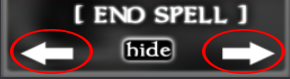
Casting Spells
Simply click the button on your HUD that corresponds to the spell you wish to cast or the power you wish to activate.
{primary} Some spells require a target to cast upon. Targeted spells will bring up a list of avatars in the region that you may cast on.
Ending Spells
To dispel and remove an active power or spell effect, click the [END SPELL] button.
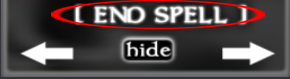
Updating
If there is an update available, simply RE-ATTACH your BOS ATTACHMENT and wait for the update to be automatically given. Enjoy!
{warning} Self-Update only applies to those with Version 3.0 and higher. Versions less than 3.0 must contact Arcanum Support for a manual update.
Powers
Aggressive Magic
-
Telekinetic PUSH - The Witch swipes their left arm, sending the target flinging backwards.
-
Telekinetic PULL - The Witch calls upon magical energy to draw a target torwards him or her from afar. Also will follow the Witch upon walking and pull.
-
Telekinetic THROW - Enhancement of Telekinesis, allowing the witch to lift a target and send them flying backwards, realistically. Useful for demonstrating your anger or frustration upon someone.

-
Repulse - The witch emits a burst of force magic that pushes surrounding avatars away from them.
-
Burn - A Firestarter power, that when used upon a target, will make them burst into thick searing flames. RP use only.
-
Freeze - Also known as Temporal Stasis, Freeze people in time. Trap will follow and recapture any targets who attempt to break free.
-
Blast - Blast will allow you to hit physical objects to blow them up, as you would a person. Causes an explosion three meters in front of you.
-
Telekinesis - With a wave of the hand, the Witch can move others with their mind. Also has levitation feature, target will float beside the witch. You can move them around in mid-air by clicking and dragging.
-
Vanquish - The Most Powerful Single Innate Power available in your magical arsenal, Vanquish. This ability allows the Witch to throw up their hands and blast the target into oblivion. This power blasts them into the sky, and does not let go. This ability DOES work in no-push land. Use at your own risk, griefing with it is a violation of the Terms of Service.
-
Energyball - The Witch summons an energyball in hand to hurl at enemies with electric force. (Kill Zone compatible.)
-
Fireball - The Witch generates a fireball in their palm and can then harness its power to throw fire at a target, killing or pushing the target several meters back. (Kill Zone compatible.)
-
Darklighter Crossbow - The Witch conjures a darklighter bow inwhich fires poisonous arrows at the target that can kill them instantly. (Kill Zone compatible.)
Supportive Magic
-
Potion - Smokescreen: This little potion will stir up a cloud of smoke when thrown, perfect for those getaways and distractions.
-
Astral Projection - The witch extends his/her concious mind, allowing them to hear the conversations of others, wherever their sight lies.
-
Portal - The Witch is able to open a portal before them, and then summon another next to it. The portals will connect, and then you are able to move each portal to anywhere within a sim. Upon clicking a connected portal, you will travel through space and time and emerge from the connected portal.
-
Telepathy - Will allow the Witch to open their mind, to other peoples thoughts, allowing access to view commands on hidden channels.
-
Platform - Elaborate Witch's platform in which the caster can work in peace.
-
Conjuring - This is a Half-Whitelighter power, which allows the caster to summon any item they desire, magically before them. You can add your own items, and summon them magically at will. This button will drop down a menu allowing you to ADD/DELETE or CONJURE items to your hud.
-
Shield - This shield spell will protect the Witch from any evils this way comes. Projectile/Physical defense.
-
Empathic Sense - This ability allows the Witch to sense all of those who are in close proximity to them.
-
Scrying - Used by Witches to track someone down, this summons a charmed pointer to direct you torwards your target.
Spells
-
Conceal Person - The witch casts the "Object of Objection" spell which shimmers the target beautifully out of sight.
-
Reveal Person - Reversal spell, reveals a magically hidden person.
-
Snow - A simply charm that causes a slight blizzard to appear over the area.
-
Witch's Pentacle - Magical Witch's Circle that allows you to meditate safely, without being interrupted by the outside world.
-
Book of Shadows - Conjures a decorative Book of Shadows for display. Click to interact with it.
-
Light - Lights up the area around you, useful for night time or dark spaces.
-
Flight - An innate power that allows you to automatically fly to any height, and boosts your flight speed.
Teleportation
Orbing
Orbing is a magical form of teleportation. This section of the hud is an entirely seperate system, combined into the system for your enjoyment. Each function supplemented by gorgeous visual FX.
Below is a rundown of what each button does:
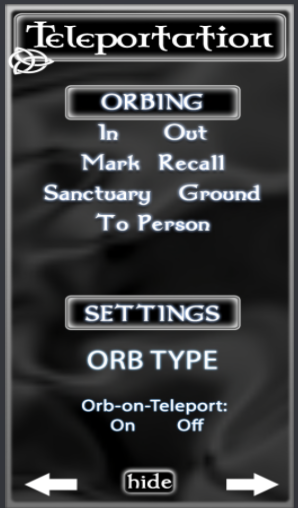
-
Orb In - Renders the Whitelighter visible.
-
Orb Out - Renders the Whitelighter invisible.
-
Mark - Brings down a menu with slots, once clicked, the user can name the location he is in by speaking out loud. This location will be added to the Recall Menu, allowing you to orb back to it from anywhere on the Grid.
{info} Once the MARK button is clicked, select an empty slot from the dropdown menu and then type in the name you wish to call it. EX: Home
-
Recall - Allows the Whitelighter to recall from his memory, any place he has previously marked. Grants the ability to Orb Back to a marked location from anywhere on the grid.
-
Orb To Person - Allows the Whitelighter to orb to Any Person(s) within the same simulator.
-
Ground - Orbs the Whitelighter to the Ground, should he find himself needing a quick escape.
-
Sanctuary - This summons a divine platform above the sim and prompts the caster to orb "Up There" to the Heavens. The platform contains a giant magical map that displays the sim and every avatar in it by using scrying magic.
{primary} Clicking ANYWHERE on the Elder Map will allow the user to Orb to that spot in the sim. Furthermore, clicking on a AVATARS'S ICON on the map will Orb the user beside that avatar.